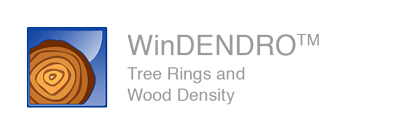| WinDENDRO 2025a |
Release date: 10 January 2025
- New Basic version at lower cost (but with less features).
Reg version:
- Earlywood and latewood widths are now as precise as the Density version (the Intensity profile is now more precise).
Reg & Density versions:
- When saving Ref2 data (reference series) to a file, space characters in the series name are replaced by underscore (_). Space were causing problems at loading.
Density version:
- Density/Density Analysis (on/off) is gone. Density analysis is always on (with no calibration by default) for more precise earlywood and latewood widths measurements.
- Density/Light Calibration Parameters: Light Calibration: None renamed Off. The displayed calibration curve is now a straight line when it is off
Bug fix:
- Crash when converting a WinDENDRO data file to Decadal format containing PROFILE data.
|
 |
| WinDENDRO 2024a |
Release date: 10 February 2024
- WinDENDRO 64-bit can now acquire images from the STD4800 scanner.
- Supports for LA 5th generation (13).
- Ring Density, Blue Reflectance or Intensity profile (visible in the Profile Areas) can now be saved in Ring Based data files (same file as ring width, earlywood width, min density...). Pixel Based data files have been removed. XLSTEM (now free with WinDENDRO) can be used to reorganise those data on a ring basis (one line with all profile pixel values per ring).
- 48 bits color support added.
- Can now scan 48 bits color images.
- Image pixels values under mouse cursor displays 48 bits info for 48 bit color images.
- There are now 2 types of gaps: Skip Gaps as in earlier versions (created with Path/Gap/Define) and Shift Gaps (those created by pressing shift key while creating a new segment). The latter makes the displacement on cores or disks easier.
- It is now possible to move the Earlywood-Latewood boundary across path segments.
- Command Area data are more detailed, better displayed and handle larger font sizes. User has more control over which data are displayed. It is also more similar to other Regent's products.
- Beginner Mode removed.
- A new Calibration function so that user can calibrate a scanner (and produce a Scanner.cal file).
- Virtual Density Slit now starts on path at first ring angle instead of perpendicular to path. Very minor positive effect on density data of the first ring.
- French version improved (more complete and revised).
Basic version:
- More paths can be created.
|
 |
| WinDENDRO 2022c |
Release date: 22 March 2023
Contact us to get your free update (for owners of versions 2022a and b).
Bug fix:
- Fixes a problem of data not saved to data file after an analysed image was loaded (bug was present in version 2022b).
- If four or five Ring Features were defined, deleted or modified for a ring on a horizontal path, only three of them were visible or updated after activating Ring/Features/Comments/... menu commands.
|
| WinDENDRO 2022b |
Release date: 02 Feb 2023
Bug fix:
- Fixes minor bugs in 2022a.
|
| WinDENDRO 2022a |
Release date: 01 June 2022
All versions:
- Can scan larger images, up to the limit of our LA scanners.
- Can now open PNG image files.
- LA2400 Scanner 3rd Generation: Now works with TWAIN driver versions 6.5 (previous versions required 6.2.
- LA2400 Scanners: The focus position can be modified (on the glass or above it).
- The image brightness can be increased or decreased.
- The image contrasts can be increased or decreased.
- Scanning can be done in portrait (vertical image as before) or landscape (horizontal image).
- STD Scanner: An alternative light type can be selected. It enhances object's texture and 3D details.
- No longer supports for the. 4990 scanner model
Bug fix:
- No more crash or exit when TWAIN driver won't scan because image is too large.
- LA2400 3rd Generation TWAIN: The scan area horizontal offset is more precise.
|
 |
| WinDENDRO 2021b |
WinDENDRO 2021b
Release date: 01 September 2021
All versions:
- Image/Save Image (with Analysis...) now sets WinDENDRO's Document Window Name to the saved image name.
- Save Image After Analysis (in Analysis/Analysis Preferences) no longer asks for a name. It appends _An to the current image name if it is analysed or _NoAn if it is not. If the image was just acquired from a scanner it does not have a name, so Image_000N, where 000N is a number, is used instead. The number is incremented by 1 at each saving (so it starts with Image_0001, then Image_0002 and so on).
- No longer supports de old 4990 scanner.
Bug fix:
- Data file conversion from WinDENDRO to Decadal format: The sample name had one more character than allowed (9 instead of 8) in the sample name field. Bug present only in WinDENDRO 2021a.
- LA2400 3rd Generation TWAIN: The scan area size and offsets were smaller than asked. Bug present in all versions before. Tested to work with TWAIN driver versions 6.2 and 6.5.
64-bit versions:
- Can read more BigTIFF large files (over 2GB).
|
 |
| WinDENDRO 2021a |
Release date: 10 December 2020
Reg & Density versions:
- Multiple documents are now supported meaning the user can work on more than one measurement window. Each window contains its own image, ring paths and data file. The Ring Width Graphic can display the ring width series of the active Window or all Windows.
All versions:
- Can now open TIFF "compressed" and JPEG 2000 image files.
- Delete Gap works better and is more precise.
- Can save Ring Width data in Decadal (Tucson) format directly.
- Data/Decadal Format command removed. The Decadal Sentinel Marker selection is now in Data/Data Saving Options.
- REF2 files can be converted to decadal format using Data/WinDENDRO to Decadal File Conversion.
- Instead of specifying the year of last ring it is now possible to specify the year of the first ring when creating paths. (Note: incompatible with WinSTEM).
- Ring # and Year are better displayed on horizontal paths and works better with larger fonts.
- ijl15.lib no longer required
- Path Identification is no longer supported in Decadal format.
Density version:
- The Itrax version no longer exists. All Itrax features are now in the Density version.
- Density analysis is slightly more precise.
- Memory Economy Mode of the Blue Reflectance Method is gone.
- When calibrating while the Blue Reflectance Method is active, the steps calibration titles now refers to Reflectance value instead of Density value.
64-bit versions:
- Can load, save and analyse uncompressed tiff images larger than 4GBytes (BigTIFF)
- Can read Exif and GPS tags in JPEG files.
Density version Bug Fix:
- A crash when doing density analysis on 16-bit grey levels images.
- Wrong density data on 16-bit grey levels images.
|
 |
| WinDENDRO 2019b |
WinDENDRO 2019b Itrax version only
Release date: 05 March2019
-
Chemical elements data can be measured per ring and saved in Ring Based data files. These includes for each element present in the Image/Text file:
• Maximum value
• Minimum value
• Average value
• Display/Chemical Elements command:
• Has 28 Extra elements (from 4).
• The name of Extra elements’ found in the txt file are displayed (instead of Ex1, Ex2…).
• Allows to choose which chemical elements data are saved in Ring Based data files.
• The Maximum value for all chemical elements is now for all those selected for display (instead of all elements present in the txt file).
• The Maximum value for all chemical elements is now displayed in the upper right corner.
• Can handle files with Oxides data.
• Can analyse images scanned in the horizontal direction. The chemical elements are displayed in the Horizontal Profile Area above the image.
• The Maximum value of the Chemical elements data is displayed in the Profile Areas.
-
Bug Fix
• Wrong data displayed for some elements after emtpy columns data.
WinDENDRO 2019b Basic version only
Release date: 17 Feb 2020
- Bug Fix: Crash when clicking Ok in Display/Image Area.
WinDENDRO 2019a
Release date: 20 August 2018
- New driverless protection keys (no more need to install protection key drivers). The key also now contains the WinDENDRO programs for distribution (not for execution).
- Keyboard shortcuts have been added:
- Ctrl + T to switch to path Tracing working mode.
- Ctrl + V to switch to path Validating working mode.
- Ctrl + E to switch to image Edition working mode.
- Ctrl + M to switch to image temporary Markers working mode.
- Ctrl O to Open a new document (Acquire an image from disk or scanner).
- Ctrl S to Save the image.
- Ctrl I to activate the Image/Display Image Area menu command.
- Ctrl G to activate the Path/Gap/Define menu command.
- Lines drawn over the image can be drawn thicker (user selectable thickness). These are the lines used to identify: Paths, Ring, Earlywood boundaries, Compression, Void, Markers and Log Regions boundaries, Density Step calibration, Regent’s Calibration Target detected and size Scale.
- Color channel change is a thousand times faster.
- Scale image for cell level resolution ring detection (for WinCELL ring analysis).
64-bit version:
- Can now load images larger than 3GBytes.
Bugs Fixes:
- A crash which occured when defining a gap: 1) while one or more rings were highlighted and 2) on a single segment path.
|
 |
| WinDENDRO 2017a |
Release date: 22 March 2017
- Better automatic ring detection for deciduous species (3 new detection methods added).
- More precise automatic ring position estimation for the Intensity difference detection method and more precise peaks position identification in the Profile areas.
- Gaps (wood cracked areas) are now defined more easily (simply outline or trace them) and can now include paths beginning or ending. They can also be defined on more than one path at a time (instead of just the active path). Useful for disks without pith (hole in disk) to avoid measuring the distance from the clicked disk center to first ring.
- Gap, Void and Compression areas can now have 3 possible shapes, rectangular, circular and free style (made with lasso tool) selectable from the new shape selectors in the Command area.
- New command to recreate paths by the beginnings and endings clicked positions (rather then simply recreating a previous path identically). This allows to try different ring detection methods or parameters on the same path.
- New (optional) Adaptative Sensitivity Selector, which can modify its sensitivity in function of position on a path to allow for more ring detection toward bark (where rings are typically narrower and less contrasted).
- Rings that matches a criteria can be highlighted (drawn a different color) so that they can be easily seen by the operator. The criteria can be selected among: 1) Ring Width, 2) Ring Number, 3) Ring Angle, 4) Ring Minimum Density, 5) Ring Maximum Density, 6) Ring Average Density, 7) Earlywood Width, 8) Earlywood Average Density, 9) Late wood Width and 10) Latewood Average Density.
Interface & Interactive commands modifications:
- “Ring/Estimate Missing Ring to Pith” now works on segments other than the first.
- A group of rings can be reoriented simultaneously with keyboard keys (previously it worked only for one ring at a time).
- In path creation mode, a path is activated instead of starting tracing a new segment if user clicks inside an existing segment.
- The active path can be moved with the mouse or keyboard keys in Path Creation mode (was in Image edition mode before).
- Notion of active segment and node added. In path creation mode, if users clicks an active path, the clicked segment and its ending are activated. The Active segment is bolder and the active node has a circle. Segments (of the active path) can also be activated (in descending order) by pressing the tab and shift keys.
- WinDENDRO will restore the last used Profile Areas display status (on/off) and width when it is launched (unless user selects Default Settings).
- More icons (Working modes) have been increased in size and redesigned.
- More information are displayed in the Command area when the mouse cursor is over a ring and the user can select which data are written or not.
- A Ring is highlighted and information about it is displayed in the Command area only in Path edition mode.
- The Display/Profile Area command is the same for all detection methods.
- Ring/Detection Parameters has been renamed Ring/Detection.
Bugs Fixes:
- Basic version: Conversion to Decadal format now works.
- Print Whole Image when magnification is not 1 now works (Paths and Profile areas were not drawn at good scale).
- Rare: Some rings oriented horizontally on horizontal paths.
|
 |
| WinDENDRO 2016a |
Release date: 18 May 2016
- This is the first WinDENDRO version made and tested under Windows 10.
- In the Welcome screen at startup, the user can choose:
1) to use same settings as last work session or default settings. When Default is selected he can also choose:
- Those for images acquired with a Scanner or a camera.
- The type of analysis: a) Ring width, b) Density on X-Ray flims or c) Blue Reflectance.
- The type of samples: a) Disks or b) Cores.
2) He can also choose a Beginner mode which has a simplified interface.
- A new menu called Analysis. Some commands have been moved to it and while others are new.
- Void and Compression measurements are 2 to 50 times faster. The coarseness (resolution) of these regions is also user selectable, allowing a trade-off between spatial precision and analysis speed.
- Text size can be set separately for the Command and Image areas.
- A Scale can be drawn in the Image area to show the relative size of the image content.
- The Command area:
- Is wider at startup to allow the display of more information and data.
- Some of its Icons are larger (which makes their use more easy on tablet or small screens).
- User has more control over the information written there using a new command or Right clicking the Command area.
- When loading an analysed image, it won't ask to calibrate the reflectance steps if Light Calibration is set to After Acquisition in Density/Light Calibration Parameters and will use the one of the analysed tiff image file.
- When reference series are created (with Graphic/Create Reference Series From), the user can choose the beginning and ending years.
- Paths can be moved after they have been created.
- Calibration/Pixel Size Method has been redesigned and has new features:
- It no more has the option of 1 vs 2 images (it is always 1).
- New Calibration won't load an image, it will use the image displayed in the Main window for calibration (the change only affect when Regent targets are not used).
- Some menus and their commands have been redesigned (minor modifications).
- Settings are no more saved in tiff file when image is saved before analysis.
Bug Fix:
- WinDENDRO's Main window not visible at startup in rare situations (easy to overcome by using default settings at startup).
|
 |
| WinDENDRO 2014e |
Release date: 19 May 2016
- Bug fix in Ring/Estimate Missing Rings to Pith.
|
 |
| WinDENDRO 2014d |
Release date: 17 August 2015
- Ring angle written in Command area is in radians (like in data files).
- No more support older cfg files.
- Note: Welcome screen says it is a c. User should look at folder.
|
 |
| WinDENDRO 2014c |
Release date: 30 June 2015
- Paths can be moved (after they have been created).
- When reference series are created (Graphic/Create Reference Series From), user can choose beginning and ending years.
- When importing paths, those present on screen are no more deleted.
|
 |
| WinDENDRO 2014b |
Release date: 09 June 2015
32-bit & 64-bit versions
- Compatible with Regent's STD scanner of third generation.
- Bug fix:
- Earlywood width was not measured correctly when the Blue reflectance method was active.
64-bit version
- It can now load and save jpg image files.
- It can now acquire images from 64-bit TWAIN sources (not from 32-bit TWAIN sources).
|
 |
Release date : January 10th 2008 This is the first version designed for
and tested under Windows Vista (but it also works under XP). It has been produced by a
different compiler (the latest available) and thus has inherited some enhancements of
modern tools built-in (increased capacity or limits of some functions related to
maximum image size). Note: WinDENDRO 2008a will not read analyses stored in tiff
image files made with versions 6.5 and less. Those files can be read only if they are
first converted to an earlier version with a previous version of WinDENDRO (such as
2003, 2004, 2005 or 2006). New Features - You can undo and redo
interactive ring and path modifications commands such as moving, reorienting, adding
and deleting rings.
- It is now possible to recreate paths which have been deleted (using Path/Delete
Active Path or Path/Cancel Analysis).
- Paths can now be continued (prolonged) after they have been closed (terminated).
- The last segment of a path can now be deleted after it has been closed (terminated).
- Brother paths (having a common beginning point such as the centre of a disk) can be
added to existing paths (works for single or multi-segments paths).
- Analysed images saved in Tiff files contain more of WinDENDRO’s analysis settings
(interactive compression and void areas (Density version), ring features names and
interactive markers...).
- You can choose what to do with the analysis when a tiff file previously analysed in
WinDENDRO is loaded. WinDENDRO can: 1) load the image without the analysis or 2) load
some or all of the analysis settings along with the analysis in the file. The choice of
which settings are loaded is done in a new command, Path/Analysis Preferences.
- A batch reanalysis command has been added. Used in conjunction with the preceding
feature (selection of which settings are loaded from tiff files) it allows to reanalyse a
series of images with different setup parameters (e.g. new calibration, earlywood
definition, data file format...) without operator supervision.
- It is now possible to create reference series (master chronologies) from unequal
number of ring widths series. Messages are now displayed in more error situations.
- It is possible to create reference data series (master chronologies) by merging
existing reference data series (thus creating them with or without analysed images). It
also takes into account from how many series they have been averaged from to keep their
respective weight.
- The reference data format has been modified (.ref2 format) to hold the information
about from how many data series a reference data set come from (so its weight is kept
when later averaged with other series).
- The area measurement module is now included in the Density version. It allows to
measure the area of regions you outline in the image (such as void, cracked or
compression areas).
- When area measurements are done (Density version) with or without paths created,
WinDENDRO will write their total area in the Command area. In earlier versions, it was
written only if a Log outline analysis had been done.
- The tree (sample) name of files converted to Tucson (decadal) format now have a
different digit given by WinDENDRO (as the last character of the name) if the user have
turned on Path identification in Path/Identification/Preferences. This allow to have
different sample identifications in Tucson's files for multiple radii made on the same
sample.
- 10 to 16 bits per pixel grey levels images are saved in 10 to 16 bits (not 8 as
before) with or without their analysis.
Modifications to the interface
- The Command Area width is now adjustable.
- Information about the scanner calibration stored in the Scanner.cal file is now
visible in Calibration/Method. This comprises its manufacturer, model and serial number.
Dual lens scanners are also supported.
- More data about the intensity profile (min, max and average) are displayed in the
Command area when density analysis is not active (intensity related data not density
data). Also this information is now written with a three digits precision instead of one
- After a click to create a ring, it is highlighted so it can be deleted right away
just by clicking again (without having to move the mouse).
- The Channel selection command has been moved from the Image to the Display menu.
- Background light unevenness compensation in the scanning direction can be defined from
any vertical or horizontal direction. A rectangle is now drawn around the area used for
compensation.
- Background light unevenness compensation in the scanning direction now works with 16
bits per pixels images and works better in 8 bits.
- When you activate Density/Density Analysis and that Light calibration is set to After
Image Acquisition (in Density/Light Calibration Parameters), a message indicating to do a
light calibration is displayed rather than starting the calibration.
- The graphic of light calibration (in Density/Light Calibration Parameters) now
displays in red invalid portion of the curve and will clip it to the graphic boundary.
- Some command names have been simplified (shortened and/or reorganised into
hierarchical menus) or their window have been redesigned.
- The WinDENDRO’s welcome (copyright) window displayed at startup fades away after a
few seconds.
Bug Fixes / Annoyances Removed
- Alt + click to reorient a ring, did now work for the last ring of a path which
had descending paths.
- Earlywood width manually set by the user will remain after modifications to paths.
- The keyboard commands to shift rings (W, Z, Shift+W, Shift+Z) also shifted rings
highlighted on inactive paths (a very rare situation since rings are only highlighted on
the active path).
- A freeze which occurred sometimes when activating Path/Define Gap Area and zooming
the image or scrolling it instead of clicking it right away.
- The double confirmation (Ok or Cancel) after Path/Edit Active Path Identification.
- Ring angle on descending segments was not displayed in the Command Area when the
mouse was over a ring.
- Graphic of light calibration will not crash if the same intensity is entered for two
consecutive steps.
Commands Removed
- Data/Format Preferences. The dot is always used as a decimal separator.
- The 16 bits display range sub-menus items of the Image menu.
- Image/Save Image Selection.
- Light equalization (the method other than in scanning direction).
|