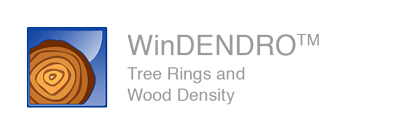Software Features |
WinDENDRO Basic |
WinDENDRO Regular |
WinDENDRO Density |
||||
Low cost entry version to measure annual tree-rings. |
Includes all features of the Basic version plus extra features and analyses. |
Includes all features of Regular version plus extended, Density and Blue Reflectance analyses. |
||||
| Measurements | Basic |
Reg |
Density |
Description |
| Number of automatic ring detection methods | 1 |
4 |
4 |
The 3 supplemental methods are sometimes better for deciduous species and for low contrasted rings difficult to analyse. |
| Density analysis (minimum, maximum, average for earlywood, latewood and ring) | √ |
From images of x-ray films or digital filmless x-ray systems, true density can be measred. | ||
| Blue Reflectance analysis | √ |
A surrogate to density analysis. Measures blue reflected light from wood samples and can be correlated to density (if desired). A calibration on a blue calibrated reflectance target is required (sold as an option). | ||
| Log/Area | √ |
•Compression (reaction) wood and voids (cracks) areas measurement can be done manually by tracing them in the image. •Disk area, shape (form coefficient), perimeter, average radius, ring density per inch or cm in function of distance to pith (semi-automatic). | ||
| Light reflection analysis | √ |
√ |
Raw (uncalibrated) intensity profiles. The density version is required to calibrate light reflectance. | |
| Earlywood-Latewood width (and % of ring width) | √ |
√ |
New in 2025: The Reg version is now asprecise as the Density version. | |
| Sapwood width | √ |
√ |
Indicated manually in the image by the operator. | |
| Ring features | √ |
√ |
For each ring, you can set up to five features or observations that you define (frost ring, wide, missing...) plus add textual comments. Features are displayed in the image, the ring-widths graphic and are saved with the analysis data. | |
| Ring width | √ |
√ |
√ |
|
| Ring angle | √ |
√ |
√ |
Angle of the ring boundary with respect to the measurement path direction. |
| Features | Basic |
Reg |
Density |
Description |
| Background uneveness compensation | √ |
Removes lighting non-uniformity (note: it's better to do it before image acquisition). | ||
| Export ring density/blue reflectance profile | √ |
Saves rings (calibrated) density or blue reflectance profile in WinDENDRO data files. | ||
| Export ring intensity profile | √ |
√ |
Saves rings raw (uncalibrated) intensity profile in WinDENDRO data file. | |
| Ring width graphic | √ |
√ |
Displays ring width in function of year. | |
| Cross-dating, skeleton plots & detrending | √ |
√ |
Elementary cross-dating only. | |
| Display earlywod-latewood boundaries in images and profile areas | √ |
√ |
Can also be moved by the operator. | |
| Acquire images from scanners directly in WinDENDRO | √ |
√ |
Scanner must have a TWAIN driver, otherwise can only analyse images stored in jpg, tif, bmp & png files. | |
| Can analyse images from cameras | √ |
√ |
Calibration required. Can be done on any scale (ruler) in a few mouse clicks. | |
| Batch reanalysis | √ |
√ |
To reanalyse without operator supervision, images previously analysed under different analysis parameters or settings. E.g. change the calibration or the earlywood definition. | |
| Image edition | √ |
√ |
Removes artefacts, debris or defects. | |
| Multiple documents | √ |
√ |
Can work on more than one image at a time (up to 16). Each document has its own image (which can have multiple paths), graphic and data file. | |
| XLSTEM software | √ |
√ |
For stem analysis. | |
| Export/Import paths without image | √ |
√ |
For unusual application. Saves ring paths without the image to use them on other images or the same image at a later time. Paths are normally saved with the image. | |
| Contrasts enhancements | √ |
√ |
To better see low contrasted rings. | |
| Select a color channel to display | √ |
√ |
Color images can be visualized and analysed on one of its three color channels (Red, Green, or Blue) or using the three of them (a regular color image). | |
| Support for reduced resolution cell images | √ |
√ |
Makes rings easier to measure on very high resolution images in which cells are visible (images typically acquired for WinCELL). | |
| Brother paths | √ |
√ |
Possibility to add paths to existing ones, sharing the same origin (such as a disk pith). | |
| Skip gaps (cracks, void) | √ |
√ |
To exclude from the ring widths measurements areas such as cracks due to wood drying. | |
| Image Temporary Markers | √ |
√ |
To help keep track of rings along a disk and find missing ones. Markers appearance (thickness, color) can be changed and can have an identification name. | |
| Customisable sample identification | √ |
√ |
Choose the meaning and type of some variables used to identify a sample before its analysis. This information is saved with the data. | |
| Estimate missing ring to pith | √ |
√ |
When pith and some rings are missing from the image, WinDENDRO can estimate how many are missing from the neighboring rings' position and orientation. | |
| Highlight rings in image with specific features | √ |
√ |
Choose the feature(s) on which differentiation will be done and highlight rings which are differents. | |
| Adaptative sensitivity selector | √ |
√ |
Adjust the ring detection sensitiviy in function of position on the sample to account for larger rings at the pith and narrower rings toward bark. | |
| Scanner calibration | √ |
√ |
Make you own scanner calibration (if you didn't buy it from us). | |
| Can analyse 16 bits per pixels grey levels images and 48 bits per pixels color images | √ |
√ |
16 bits/pixel grey levels images (or 48 bits color images) produce more precise Density and Blue Reflectance analyses than 8 bits (or 24 bits for color). | |
| Can analyse 8 bits per pixels grey levels images and 24 bits per pixels color images | √ |
√ |
√ |
Standard images produced by all scanners and cameras. |
| Paths in any direction | √ |
√ |
√ |
Trace paths to measure rings anywhere in the image and in any direction. |
| Multi-segments paths | √ |
√ |
√ |
Paths that have more than one segment and can change direction at connectiing points. |
| Tangent to ring boundary | √ |
√ |
√ |
Ring widths are more precise when they are oriented to follow the rings' boundary direction. |
| Measurements visible over the images | √ |
√ |
√ |
Lines indicates where rings are measured and their angular orientation. The rings' number and year are displayed next to them. |
| WinDENDRO & Decadal file support | √ |
√ |
√ |
Save rings' width and other data in WinDENDRO's format or Tucson's decadal format. |
| Printed and pdf manuals | √ |
√ |
√ |
Printed manual shipped with the order. Pdf files stored on the WinDENDRO key along with software. |
| Save data from pith to bark / bark to pith pith | √/- |
√/√ |
√/√ |
The order or rings' data saving (first to last detected or the reverse). |
| 32 & 64 bit versions | √ |
√ |
√ |
The 64 bit version handle much larger images and is faster. |