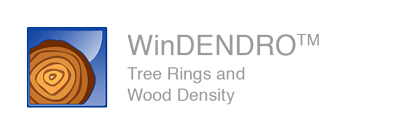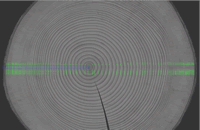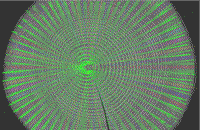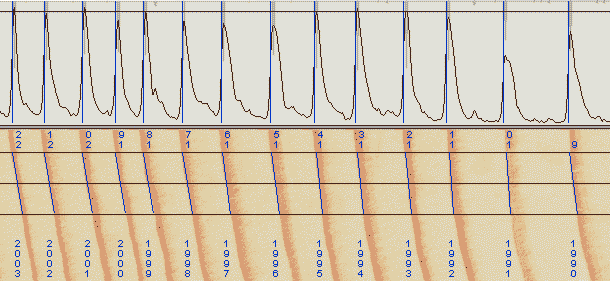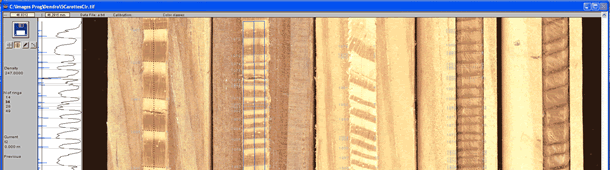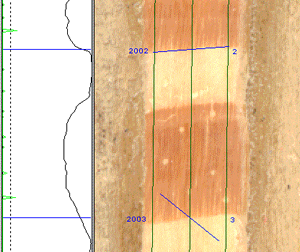| Analysis Process |
| Image Acquisition Ring Detection Rings Validation The Ring-Widths Graphic & Cross-Dating Density Analysis Data Stem Analysis Miscellaneous |
|
| Rings Validation |
After the initial automatic rings detection, a validation must be done to consider the possibility of the presence of false, frost, locally absent rings or simply misclassification done by WinDENDRO. In this regard we say WinDENDRO is a semi-automatic rather than an automatic system. This is done by browsing the image and looking for missing or false rings. Contrary to systems based on positioning tables, you can switch back and forth along the ring paths without precision loss (due to gears backlash). Previously identified rings can be reviewed at any moment even years later. Adding or deleting rings is easily done interactively. When the mouse is held over a ring, the latter is highlighted (in yellow as illustrated). Clicking it deletes the ring, clicking at a place there is no ring adds one. Rings can be deleted in groups, moved or reoriented. Earlywood-latewood boundaries position can also be overriden. As modifications are done, the rings number and year are automatically updated in the image and the ring-widths graphic. |
|||||||||||||||
|
|||||||||||||||
| The Ring-Widths Graphic & Cross-Dating |
|
||
A graphic of ring-widths in function of the year is displayed during the analysis and is automatically updated as rings are edited during the validation phase (Reg and Density versions). This graphic is also used for visual and numerical cross-dating. It can display simultaneously master chronologies and the ring widths of the sample under analysis and correlate some of them to help find mistakes in the analysis. Ring-width series can be detrended (converted to indices) using the smoothing spline method. The smoothing spline can be displayed to help determine its filtering strength. Skeleton plots can be displayed during the measurements of one or more series simultaneously with master chronologies. These are used by dendrochronologists to identify rings that are smaller or larger than their neighbors for visual cross-dating. Ring widths can be displayed unmodified (as measured in millimeters) or as index values (ring widths for which long term non-climatic variations such as those due to tree aging have been removed) and can also be converted to a logarithm scale to increase the effects of narrow rings variations. There are many interactive commands associated with the graphic. For example, when you click a year on it, the image is scrolled to display the part of the image where that ring is. The ring-width series can be splitted and shifted at different places (and the correlation updated) to help find missing or false rings. Modifications done by adding rings at splits points can be ported to the analysed sample by activating a command. Three split points where the data series can be independently shifted. More points can be added or removed. |
||
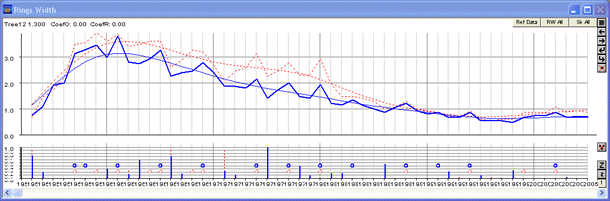 |
||
 |
||
 |
||
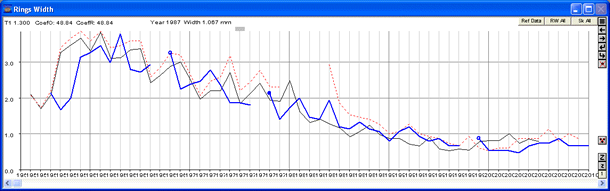 |
||
| Density Analysis |
WinDENDRO is available with or without density analysis capability. The principles behind WinDENDRO’s density analyses are well known and have been applied for years in tree ring analysis. Different methods can be applied to perform density analysis in WinDENDRO:
Multiple density measurements can be saved on a ring or pixel basis. Available per ring: ring width, earlywood and latewood width (in mm or percentage of ring width), ring maximum density, ring minimum density, ring mean density, earlywood mean density, latewood mean density and ring boundary orientation. Available per pixel along a ring path: pixel density or light intensity (calibrated or not) and slit orientation. |
| Data |
When an analysed image is saved to a file, the analysis is automatically saved with it. This analysis can later be retrieved,validated or modified simply by loading the image in WinDENDRO. The analysis data such as ring width, minimum density etc, are also saved to standard text files that can be read by many programs including spreadsheet style software like Microsoft’s Excel. WinDENDRO has its own format (documented in its user guide) to store these data but can also convert files to the decadal (Tucson) format used by dendrochronologists (at 1/100 or 1/1000 of a mm precision). Unlike the decadal format, the WinDENDRO format allows to store the analysis settings, date and time, image information along with the rings measurements. |
| Stem Analysis |
XLSTEM is a stem analysis program (set of Macros) that runs within Microsoft Excel. It allows to visualize data produced by WinDENDRO and to do standard stem analysis (like reconstituting tree growth as a function of age, measuring tree volume...). Calculations can be done interactively on selected trees or in batch. XLSTEM calculates the following information from ring width data produced by WinDENDRO:
It has three height interpolation methods: Linear, Carmean and Newberry. |
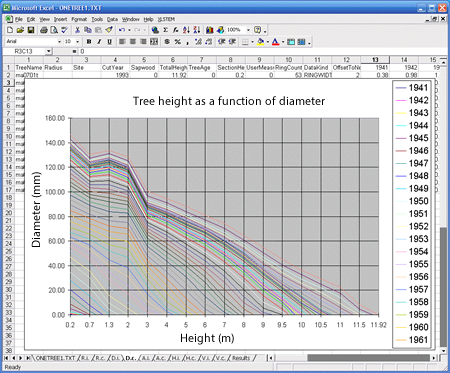 |
| Miscellaneous |
WinDENDRO comes with a printed (and digital pdf file) color illustrated manual and prompt and competent technical support (via e-mail). The typical answering time is within one hour. It is also done by competent persons, people close to and which can rely on WinDENDRO programmers for technical advices. WinDENDRO is a member of a family of related products for plant science research and production. Among them you will find: WinCELL for wood anatomical cell analysis, WinRHIZO & WinRHIZO Tron for root analysis (extracted and in-soil) WinSCANOPY for canopy and radiation analyses from fisheye hemispherical images WinCAM for color analysis WinFOLIA for broad leaf analysis WinSEEDLE for seed and needle analysis The steep increase in scanner and computer performances and prices decrease over the years have made WinDENDRO systems more than an affordable solution to set up a tree-ring facility. Its cost compares favorably with binocular and positioning table based manual systems. |