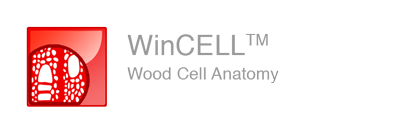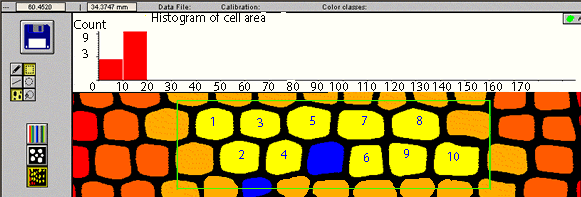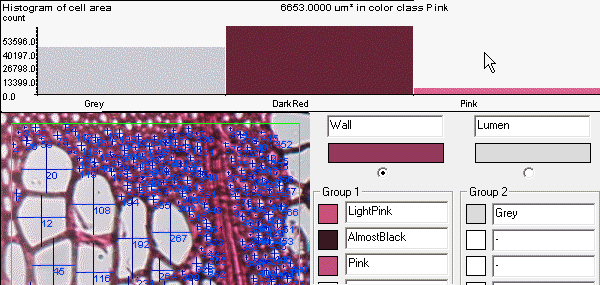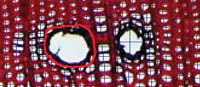|
| Features | Basic |
Reg |
Pro |
Description |
| XLCell software | √ |
√ |
√ |
For visualisation and analysis in Excel of the data produced by WinCELL . |
| Defects and debris automatic filtering | √ |
√* |
√* |
Based on different criteria (area, morphology and for the Pro version color). * = more options |
| Measurements visible over the images | √ |
√ |
√ |
Lines indicates where and how length, width, perimeter… were measured. |
| Corrections can be done by the operator | √ |
√ |
√ |
By adjusting analysis settings or manually rejecting cells. |
| Rectangular Analysed and Exclusion Regions | √ |
√ |
√ |
Choose the region of the image to analyse or exclude it (rectangular form). |
| Circular and Free Style Analysed and Exclusion Regions | √ |
√ |
√ |
Choose the region of the image to analyse or exclude it (circular or irregular shape). |
| Batch analysis | √ |
√ |
Analyse images in lots without operator supervision. | |
| Image edition | √ |
√ |
Removes artefacts, debris, defects or to modify the detected lumen. | |
| Multiple documents | √ |
√ |
Analyse up to 16 samples simultaneously in different WinCELL's main window. | |
| Ring Threshold | √ |
√ |
For improved lumen dectetion, threshold intensity is modified in function of the position on the ring to account for darker lumens. | |
| Cells grouping | √ |
√ |
For when vessels are splitted in two or more lumens by walls. They will be grouped and measured as one lumen. | |
| Save data in WinDENDRO format | √ |
√ |
Optional, for annual ring analysis. | |
| Histogram of cells distribution | √ |
√ |
Displays cells distribution in function of different morphological data (area, length, width…). | |
| Histogram of color areas distribution | √ |
Displays areas distribution in function of color. | ||
| Background uneveness compensation | √ |
Removes lighting non-uniformity (note: it's better to do it before image acquisition). |